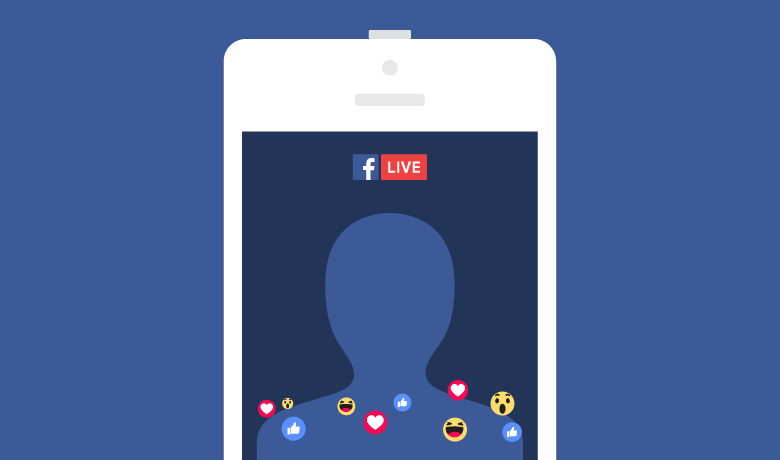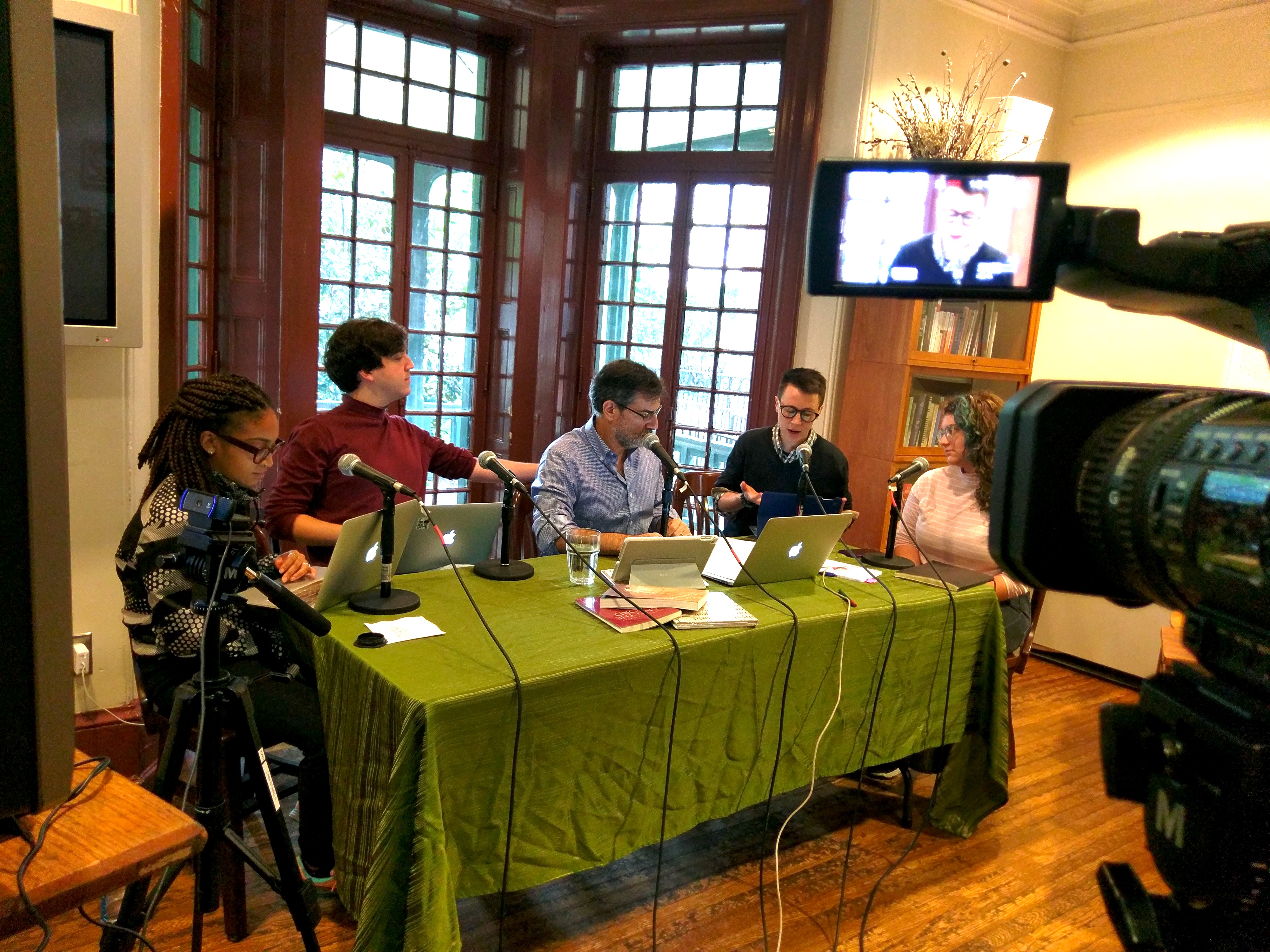This is the process I used to copy a user's MacOS Contacts into their O365 address book (a.k.a. "People"):
1.) Open the user's Apple Contacts application on their computer.
2.) Select all of the contacts and dragged them into a blank Apple Numbers spreadsheet (there's no way to export direct to CSV from Apple Contacts).
3.) Export a sample CSV file from OWA to figure out the column structure. Clear out all of the entries, leaving only the column headers.